Laravel 8 QR Code Generate Example | How to create QR code in laravel
Today I will show you how to create QR code using laravel
it's very simple and easy
at first you install laravel in your computer
then you will take simple-qrcode Packag/
Step 1: Install Laravel 8
In first step, If you haven't installed laravel 8 in your system then you can run bellow command and get fresh Laravel project.
composer create-project --prefer-dist laravel/laravel blog
Step 2: Install simple-qrcode Package
Now you require to install simple-qrcode package for qr code generator, that way you can use it's method. So Open your terminal and run bellow command.
composer require simplesoftwareio/simple-qrcode
Now open config/app.php file and add service provider and aliase.
config/app.php
'providers' => [
....
SimpleSoftwareIO\QrCode\QrCodeServiceProvider::class
],
'aliases' => [
....
'QrCode' => SimpleSoftwareIO\QrCode\Facades\QrCode::class
],
Step 3: Create Route
In this step, I will create one route for testing example. So, let's add new route on that file.
routes/web.php
<?php
Route::get('qr-code-g', function () {
\QrCode::size(500)
->format('png')
->generate('basabaribd.com', public_path('images/qrcode.png'));
return view('qrCode');
});
Step 4: Create Blade file
now I need to create qrCode.blade.php for display qr code. so let's create blade file as like bellow code:
resources/views/qrCode.blade.php
<!DOCTYPE html>
<html>
<head>
<title>How to Generate QR Code in Laravel 8? - basabaribd.com</title>
</head>
<body>
<div class="visible-print text-center">
<h1>Laravel 8 - QR Code Generator Example</h1>
{!! QrCode::size(250)->generate('basabaribd.com'); !!}
<p>example by basabaribd.com.</p>
</div>
</body>
</html>
Now you can run and check it.
#basabaribd #TsDurjoy

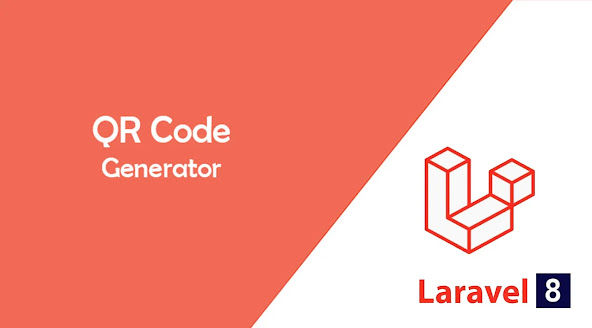

No comments