Laravel HTTP To HTTPS Redirect
This is for Larave 5.2.x and greater. If you want to have an option to serve some content over HTTPS and others over HTTP here is a solution that worked for me. You may wonder, why would someone want to serve only some content over HTTPS? Why not serve everything over HTTPS?
Although, it's totally fine to serve the whole site over HTTPS, severing everything over HTTPS has an additional overhead on your server. Remember encryption doesn't come cheap. The slight overhead also has an impact on your app response time. You could argue that commodity hardware is cheap and the impact is negligible but I digress :) I don't like the idea of serving marketing content big pages with images etc over https. So here it goes. It's similar to what others have suggest above using middleware but it's a full solution that allows you to toggle back and forth between HTTP/HTTPS.
First create a middleware.
php artisan make:middleware ForceSSL
This is what your middleware should look like.
<?php
namespace App\Http\Middleware;
use Closure;
class ForceSSL
{
public function handle($request, Closure $next)
{
if (!$request->secure()) {
return redirect()->secure($request->getRequestUri());
}
return $next($request);
}
}
Note that I'm not filtering based on environment because I have HTTPS setup for both local dev and production so there is not need to.
Add the following to your routeMiddleware \App\Http\Kernel.php so that you can pick and choose which route group should force SSL.
protected $routeMiddleware = [
'auth' => \App\Http\Middleware\Authenticate::class,
'auth.basic' => \Illuminate\Auth\Middleware\AuthenticateWithBasicAuth::class,
'can' => \Illuminate\Foundation\Http\Middleware\Authorize::class,
'guest' => \App\Http\Middleware\RedirectIfAuthenticated::class,
'throttle' => \Illuminate\Routing\Middleware\ThrottleRequests::class,
'forceSSL' => \App\Http\Middleware\ForceSSL::class,
];
Next, I'd like to secure two basic groups login/signup etc and everything else behind Auth middleware.
Route::group(array('middleware' => 'forceSSL'), function() {
/*user auth*/
Route::get('login', 'AuthController@showLogin');
Route::post('login', 'AuthController@doLogin');
// Password reset routes...
Route::get('password/reset/{token}', 'Auth\PasswordController@getReset');
Route::post('password/reset', 'Auth\PasswordController@postReset');
//other routes like signup etc
});
Route::group(['middleware' => ['auth','forceSSL']], function()
{
Route::get('dashboard', function(){
return view('app.dashboard');
});
Route::get('logout', 'AuthController@doLogout');
//other routes for your application
});
Confirm that your middlewares are applied to your routes properly from console.
php artisan route:list
Now you have secured all the forms or sensitive areas of your application, the key now is to use your view template to define your secure and public (non https) links.
Based on the example above you would render your secure links as follows -
<a href="{{secure_url('/login')}}">Login</a>
<a href="{{secure_url('/signup')}}">SignUp</a>
Non secure links can be rendered as
<a href="{{url('/aboutus',[],false)}}">About US</a></li>
<a href="{{url('/promotion',[],false)}}">Get the deal now!</a></li>
What this does is renders a fully qualified URL such as https://yourhost/login and http://yourhost/aboutus
If you were not render fully qualified URL with http and use a relative link url('/aboutus') then https would persists after a user visits a secure site.
Hope this helps!

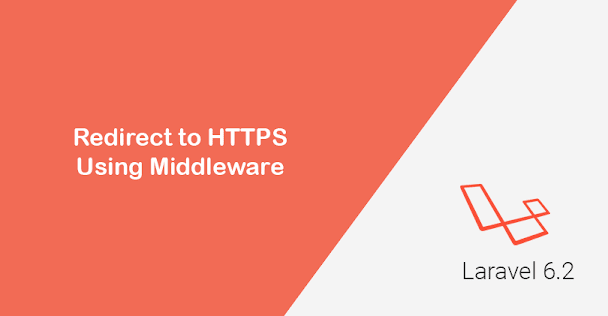

No comments